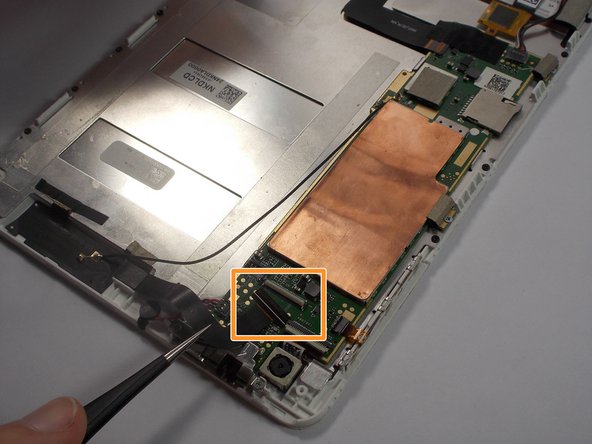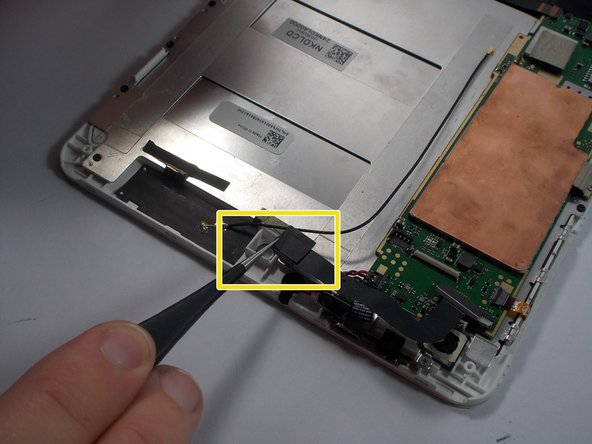Introdução
This guide will show you how to replace a camera in your tablet. This tiny digital camera is connected via a ribbon cable, which is hiding underneath some tape. You will need steady hands when you use the metal tweezers.
O que você precisa
-
-
Prepare your working space. The ideal work space has a flat, level surface that is clean and well lit.
-
Shut down your Acer Iconia A1-830.
-
Remove any cables or exterior covers from your tablet.
-
Place it on your work space, with the screen facing up.
-
-
-
Remove the small clear plastic cover on top of the battery cable with the nylon or metal spudger.
-
-
-
-
Peel off the piece of black tape covering the front facing camera ribbon cable.
-
Do this by holding down the ribbon cable and peeling off the tape with the metal tweezers.
-
To reassemble your device, follow these instructions in reverse order.
To reassemble your device, follow these instructions in reverse order.