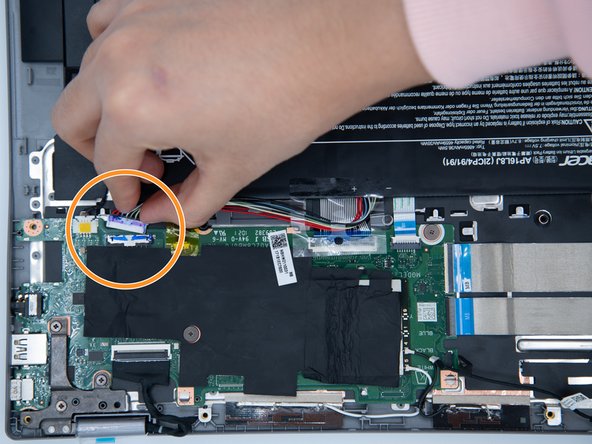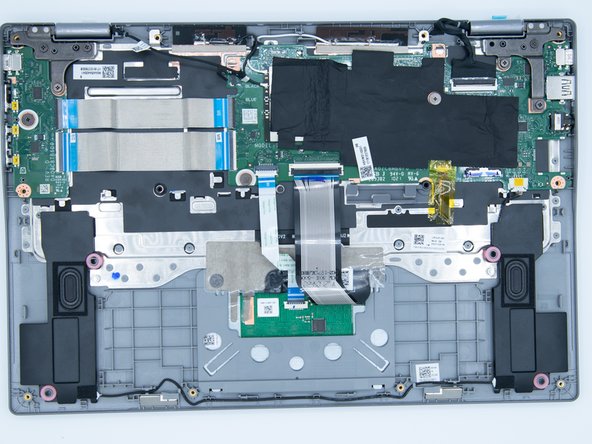Introdução
This is how to replace the rechargeable battery. If you notice that your computer isn't keeping a charge, or doesn't work off of a charger, it most likely needs a new battery.
O que você precisa
-
-
Unscrew the 12 back screws, circled in red. The top 8 screws are 4.90mm x 5.71mm.
-
The 4 blue screws on the bottom are 4.81mm x 4.6mm.
-
-
Quase terminado!
To reassemble your device, follow these instructions in reverse order.
Conclusão
To reassemble your device, follow these instructions in reverse order.