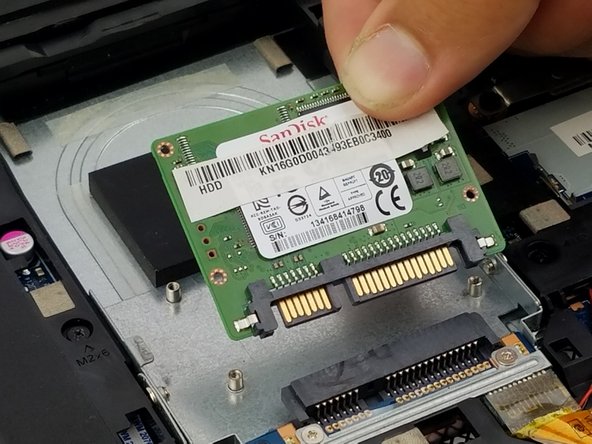Introdução
Once your hard drive fails, it's pretty simple to replace! Just follow this guide to replace the hard drive in your device.
O que você precisa
-
-
Remove the one 4.3mm Phillips #1 screw holding the back cover on.
-
-
-
Remove the four 2.8mm Phillips #000 screws holding the drive onto the case.
-
-
-
-
Gently pull the drive up and away to disconnect the hard drive from its seat
-
Quase terminado!
To reassemble your device, follow these instructions in reverse order.
Conclusão
To reassemble your device, follow these instructions in reverse order.