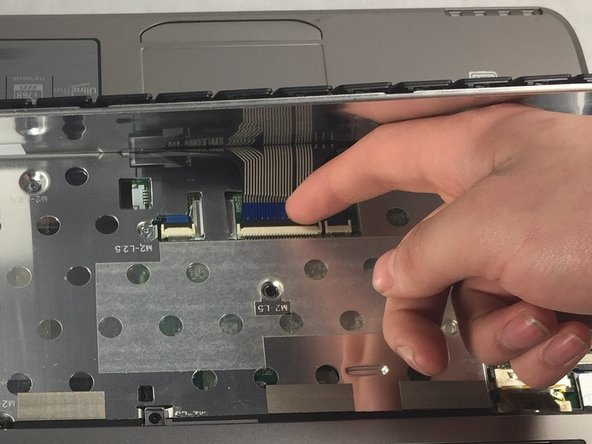Introdução
This guide will show you how to replace the Aspire One 751h-1948 keyboard.
O que você precisa
-
-
-
Use the plastic opening tool to push in each of the four clips and carefully lift the keyboard.
-
Quase terminado!
To reassemble your device, follow these instructions in reverse order.
Conclusão
To reassemble your device, follow these instructions in reverse order.
Cancelar: não concluí este guia.
Uma outra pessoa concluiu este guia.