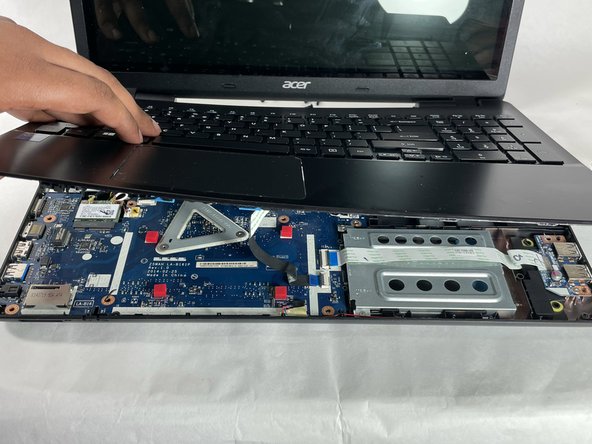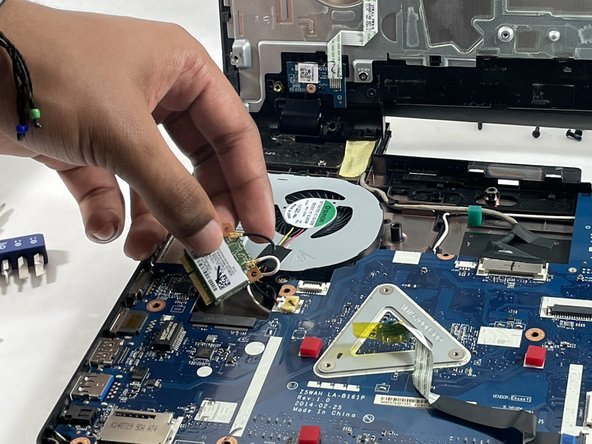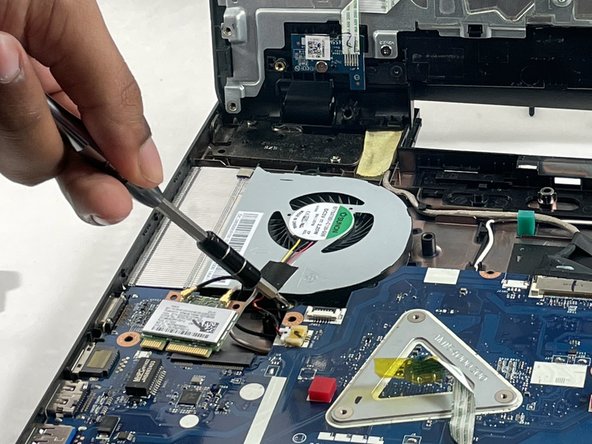Introdução
If your Acer Aspire E5-571P-55TL is constantly overheating, you may need to replace the CPU fan. Dust and debris cause significant damage to the CPU fan over time, causing the fan to work less effectively. To see common issues which may require CPU fan replacement, see our Acer E5-571P-55TL troubleshooting guide.
This guide will explain how to replace the CPU fan for the Acer E5-571P-55TL. Before performing actions in this guide be sure to power off your laptop and remove the power adapter.
O que você precisa
-
-
-
Using a Phillips #0 screwdriver, remove each of the eighteen 8 mm screws from the bottom of the laptop.
-
-
-
Carefully place your fingers underneath the top of the keyboard just below the screen.
-
Pull upwards until you can hear the keyboard click out of place.
-
Continue around the entire laptop, carefully pulling the keyboard and palm rest assembly slightly from the frame to reveal the ribbon connectors.
-
After the keyboard is detached, unplug each of the three ribbon cables and remove the keyboard and palm rest assembly.
-
-
-
Using a Philips #0 screwdriver, remove the two 3 mm screws from the corners of the Wi-Fi card.
-
Carefully lift the network card from it's slot, and disconnect the two coaxial cables.
-
To reassemble your device, follow these instructions in reverse order.
To reassemble your device, follow these instructions in reverse order.