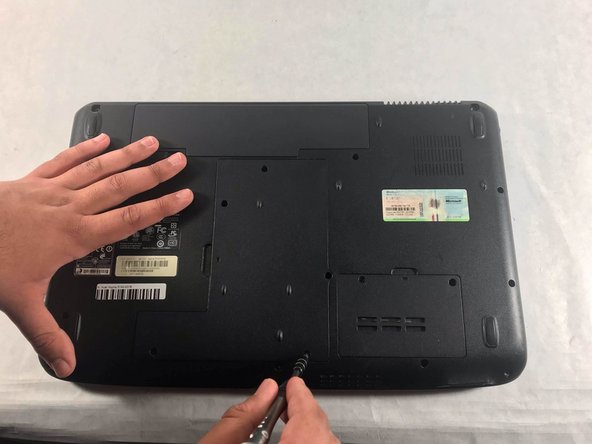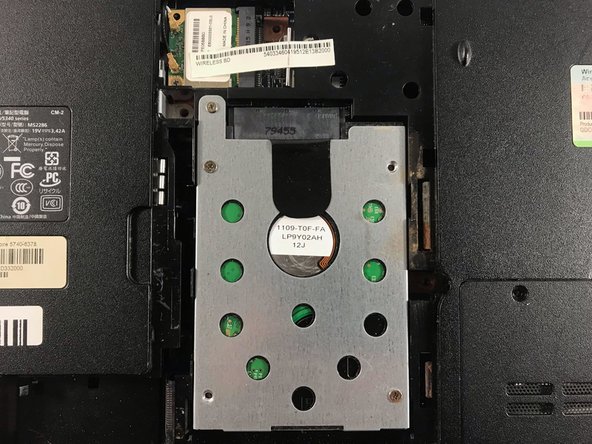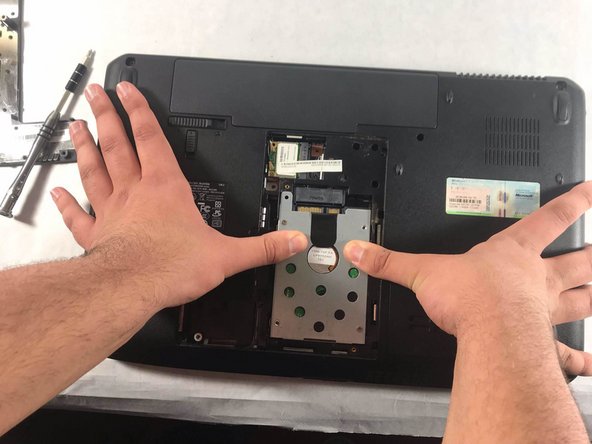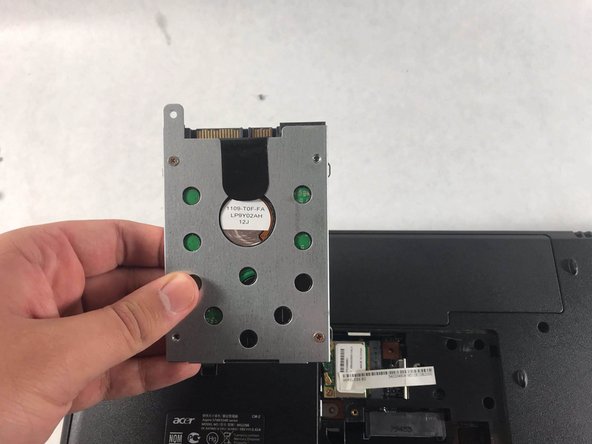Introdução
The hard drive (or hard disk drive) is the primary memory device of the Acer Aspire 5740-6378. The hard drive permanently stores files and programs, and allows you to retrieve them. Your hard drive is crucial to the operation of the device. Without it, the device would not be able to run the operating system, or any programs. It is highly suggested that you remove the battery before performing this replacement.
O que você precisa
-
-
Slide the locking switch into the unlocked position to ready the battery for removal.
-
-
To reassemble your device, follow these instructions in reverse order.
To reassemble your device, follow these instructions in reverse order.