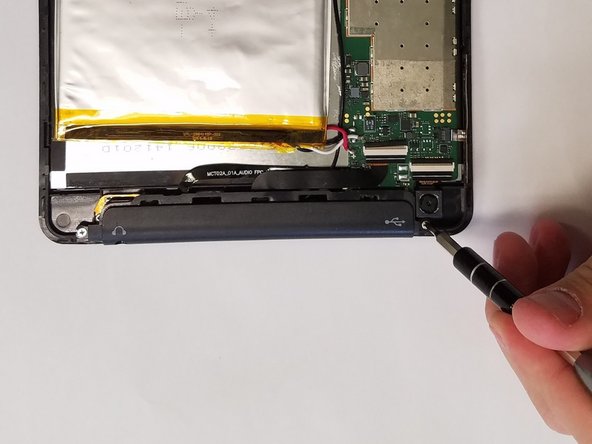Introdução
This guide will show you in detail how to remove the AARP RealPad. In order to remove the back cover you will need to know how to use a screwdriver and a suction cup.
O que você precisa
-
-
Loosen the back cover using the suction cup.
-
Pull up on the center of the back with the suction cup.
-
Pull up on all four corners of the back with the suction cup.
-
-
To reassemble your device, follow these instructions in reverse order.
To reassemble your device, follow these instructions in reverse order.
Cancelar: não concluí este guia.
Uma outra pessoa concluiu este guia.