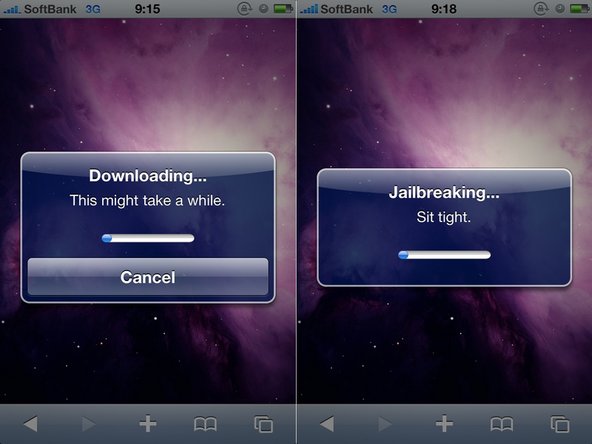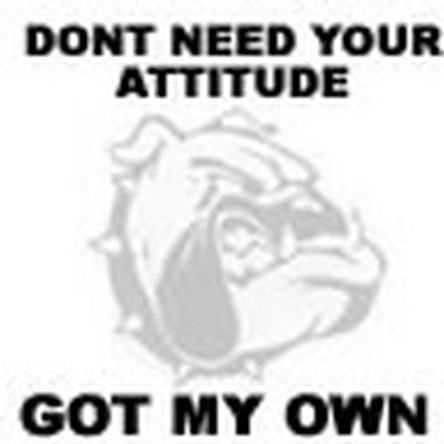Introdução
IMPORTANT: THIS GUIDE IS OBSOLETE. Very few modern apps support iOS 4.x and methods like this have been superseded.
Jailbreaking your iOS device installs Cydia, an alternative to the App Store, which is full of cool things like themes, tweaks, and apps that you won't find on the App Store, like Grooveshark (Apple blocked it) and Mewseek, which allows you to add music to your iOS Device without syncing it with iTunes.
This guide will show you how to use jailbreakme.com, designed by @comex, to jailbreak iOS firmwares 4.0 and 4.0.1 .
WARNING: Jailbreaking technically voids your Apple warranty, however, you can easily get your warranty back by restoring your iOS Device to stock Apple firmware using iTunes.
O que você precisa
-
-
First step, power on your iDevice if you haven't already done so.
-
Now, once you're powered up and ready, navigate to settings.app and turn on WiFi and connect to a network.
-
-
-
Now, close settings and open up Safari.app
-
Navigate your browser to http://www.jailbreakme.com
-
slide to jailbreak!
-
-
-
-
There is now a short interlude whilst safari downloads a pdf, which is how jailbreak me.com works.
-
Then it'll do some stuff which actually jailbreaks the device and install Cydia for you.
-
Then it'll tell you it's done and Cydia is installed on the home screen, then it will reboot, this might take a little longer than you're used to.
-
-
-
When you've successfully rebooted, Cydia will be on one your pages of apps, usually not the first page.
-
Launch Cydia and it will reorganise some files and then respring your iPod, which is like logging out and then back in to your PC almost.
-
Launch Cydia again and it'll ask whether you're a User, a Developer or a Hacker. Most people are users, leave the scary stuff alone, you probably won't need it.
-
Cydia will now refresh it's sources and reload its data, once that's done, you can browse it's vast collection of tweaks, apps and themes.
-
You're done! If you have any problems, check out jailbreakqa.com which is full of helpful people who know all about jailbreaking.
-
Credit to @comex for the exploit, untether and jailbreakme.com and huge credit to @Saurik for writing, developing and maintaining Cydia.
-
Cancelar: não concluí este guia.
26 outras pessoas executaram este guia.
3 comentários
If you failed to jailbreak iOS, you can try the way to restore data iPhone after jailbreak.
Awesome post sir, This post is really helpfull. You made it really easy to understand. Btw JailbreakMe is really Awesome, I have recently Jailbreaked my iPad successfull and its really cool.... :-)
Thank you..
How much for cydia jailbreak please I pay money please please
my iPhone 8 Plus iOS 11.4