Keyboard is typing the wrong character.
My keyboard on my MacBook keeps typing a Nordic symbol å instead of the letter a. Also, the delete key is deleting whole words instead of just one letter. I cannot get any help from Apple support. This just started out of the blue, I didn't change anything, I was typing an email and about half way through, all of a sudden I am getting this å everytime I type the letter a. Upgraded to snow leopard, but that didn't help either. Help!
Update (12/04/2013)
I have never resolved the issue, and have stopped using the Mac. It appears that this is a hardware issue not a software issue, Sorry I can't be of anymore help.
Esta é uma boa pergunta?

 2
2  1
1 
 2,6 mil
2,6 mil 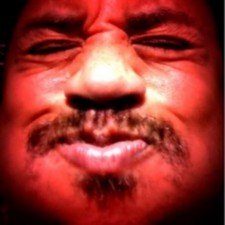



7 comentários
Does this occur in all applications text, mail, web form boxes or just the mail client?
por originalmachead
It is happening in all applications. I can use the virtual keyboard just fine, it is just a pain.
por Robert Elliott
If at all anyone gets this problem. Try opening the laptop, disconnect the keyboard from the motherboard (the connector is always near the battery try), by this I dont mean the whole keyboard, just the connector. Then wipe the connector with a clean piece of cloth then re insert it again and then switch on the laptop. The keys should be working fine. Its the connector that confuses the keys either because there is dirt or loose connection. All the best.
por Fuad Allys
So..... The quickest fix for this is to do a restart and shift R. It fixes common issues that reside within the OS. If your mac is ever working poorly, try this first.
por Rick Hayes
Rick Hayes thank you! After messing with every keyboard setting this is what fixed the issue.
por Ardie Shearen
Exibir mais 2 comentários