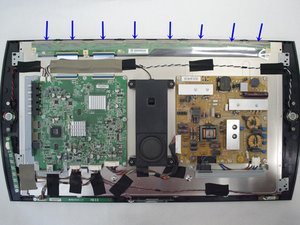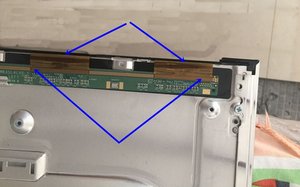Colored Vertical Lines - Panasonic TH-60C310Q
Hi All,
I have a Panasonic TH-60C310Q, when I got it it had two vertical lines on the display (full row, top to bottom). Over the last 2 months, an additional 2 lines have popped up coming to a total of 4 lines now

I have taken the panel off the back and attempted to wiggle/clean the two ribbons that you can see at the bottom of this picture

Cleaning and wiggling them had no effect on these lines (obviously, it got significantly worse while disconnected but returned to normal when connected). I even swapped them around, so the ribbon is not the problem.
I also moved around all of the other connectors, etc., with no change, I inspected the boards themselves and didn't see any signs of damage.
Any ideas on where the problem could lie?
FYI pics:





Esta é uma boa pergunta?

 1
1 
 8
8 
 2,3 mil
2,3 mil