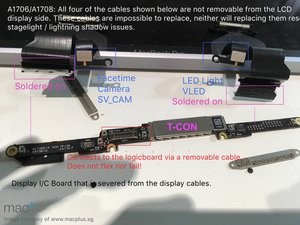No image on the internal display, backlight works
Good day,
I would like to ask about the MacBook Pro Late 2016 A1707 failure.
The display stopped working during use, so I turned off my MacBook with the power button and turned it on again. The MacBook worked again for about a minute, then screen turns black again. From then on, the backlight of the internal display lights up, but no image appears.
No keyboard shortcuts helped - the image on the internal display no longer appeared. The MacBook works flawlessly on the external display.
I found on the Internet that there could be a short circuit in the display connector with consequent damage to the MUX chip and connector that often appeared on these models, so I disassembled the MacBook today, but the display connector is absolutely undamaged.
What can cause this problem and what else can I try?
Thank you very much for every answer
Esta é uma boa pergunta?


 4
4  5
5 
 971
971