Motherboard schematics for HP OMEN Notebook - 15-5108tx
Hi All,
Looking for the chip diagram/schematics for the above HP model.
The Motherboard number received from HP support is 806345-501.
Any help would be appreciated.
thanks
Roy
Update (10/28/2020)
Thanks for that Jayeff, had a close look on the motherboard both sides, i’ve attached photos of the board perhaps someone could help me find this board model number?
https://computec1-my.sharepoint.com/:i:/...
https://computec1-my.sharepoint.com/:i:/...
Much appreciated,
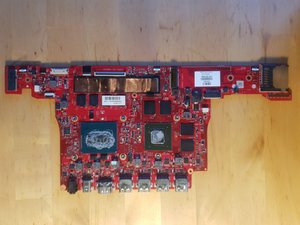

Update (10/29/2020)
Thanks @jayeff, your help much appreciated. I've checked both links for schematics and both are not correct system. What I really need is to identify the chip that got fried. which looks like its marked on the board as "C2503" next to the white battery connector. Unfortunately as it is fried its id number is partly invisible. Any ideas how to identify which chip it is? On a second thought I'm not sure the schematics would help, maybe a boardview? Any ideas how to find the chip number?
Update (10/29/2020)
Here are a few closeups
https://computec1-my.sharepoint.com/:i:/...
https://computec1-my.sharepoint.com/:i:/...
https://computec1-my.sharepoint.com/:i:/...
thanks again @jayeff
Esta é uma boa pergunta?

 2
2 
 366
366  1,4 mil
1,4 mil
2 comentários
Yeah, I gave the old battery away, but might still be able to retrieve it for testing.
Really appreciate you help mate, you’re a champ!!
por Roy
Hello Roy,
I have a dead one as well. Unfortunatelly I can't see any burn signs on it.
The part number you are looking for is 3D US or U5
Sorry my phones camera is far from perfect
por Zsolt Feher