TV repeatedly turning off/on (power cycling)
As of now, my after turning on my TV, I can see the backlight turning on for a second or two, then turning off for a second or two, and endlessly repeating this cycle.
Background:
This began to occur a couple days ago when I was playing a game on my Xbox One, which was connected to the TV through my receiver. Mid-cutscene, the picture became darker (but still visible) and then vertical green lines appeared over the image, growing and moving horizontally across the screen. Once I realized this wasn’t some weird-ass cutscene thing, I turned everything off, waited a minute, and turned the receiver back on, which also powered on the TV via CEC, and then the power cycling began, which I eventually narrowed down the the TV behaving as I described above.
I took the back off the TV to see if I could find any obviously bad capacitors, but from what I can tell (I am no expert) they all look pretty good to me.
I was hoping somebody here could give me any advice and/or guidance.
Thanks!
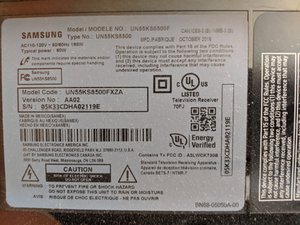
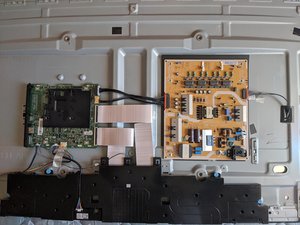

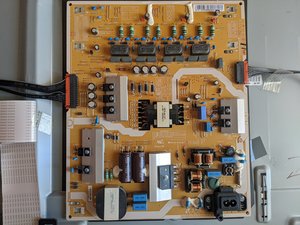
Update (07/16/2020)
I did some more testing/experimenting/bumbling and determined that the TV will not power cycle when one half of the cable going between the power board and the main board is disconnected (it’s the “northmost” connection on the “east” side of the main board, see picture).
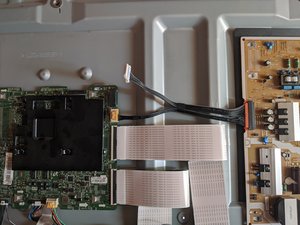
After realizing this, I reconnected it and then powered on the TV after disconnecting one of the cables coming out of the main board, one by one sequentially. I also tried disconnecting both ribbon (FFC?) cables coming out of the mainboard simultaneously. With each test, the TV still continued to power cycle.
So, I think the problem might be the cable going between the power board and main board. I tried finding it on samsungparts.com, but the only cables listed there are FFC cables, so I’m not sure how to go about getting a replacement.
Thanks in advance for any ideas!
Esta é uma boa pergunta?


 3
3  1
1 
 1,4 mil
1,4 mil 
15 comentários
I tried pulling out and reseating each of the ribbon cables coming out of the main board, but no luck.
por Brandon M
I am having the same issue..did you ever find out the problem?
por Jess Casey
I think the cable ended up being a red herring for me. Eventually I found some burnt up resistors on the buffer boards (I think that's what they're called?) at the bottom of the screen. I removed them using a heat gun and some small pliers, which got me a less distorted, but still unusable, picture.
Here are pics of the burnt resistors. They were on the bottom-right and bottom-left boards: https://imgur.com/a/KbcUdc5
The best help I got was on the badcaps.net forums, you might consider making an account and posting there. I just ran out of steam on the whole thing or else I might have soldiered on with those guys.
Sorry I couldn't be more help.
por Brandon M
Reopening this question. I have the exact same thing with my tv. Same TV as yours. No solution.
I replaced all the board's thinking that could solve something, main board power supply all the cables, everything. My TV flickers when no picture is playing, but if the cable box is hooked up, and on, then the tv will act somewhat normal.
Now it's starting to power cycle and flicker the backlight as well. It's all a mess. Any ideas? I'm thinking I might need to replace the backlight but they all seemed to work just fine when I do get a picture.
por Mason Methot
@weezyfiggs I recognize that this is old but I would suggest to check one more thing. Disconnect the main board from the power board. Does your screen show the backlight? Does it stay on? If it does not then the issue is your backlight array on the inside of the panel. Let us know what you get. Of course this will only work if you A. still have the TV and B. if you have not yet gotten it fixed. :-)
por oldturkey03
Exibir mais 10 comentários