Mac Battery stays at 1% and turns off when unplugged
Left my Macbook on charge one night and the next morning unplugged it and it powered off straight away, I plugged it back in and noticed the charge percentage wasn’t moving. Tried the option key+press on the battery icon and it said ‘replace now’. I only got this laptop for Christmas 2018 (so I’ve had it for around a year and a half) so I don;t understand how the battery has gone already. I’ve attempted to do an SMC reset but the laptop doesn't turn back on when I press the power button unless I unplug and re-plug it, and there’s no difference to the battery. I updated the system (Catalina 10.15.5) and the only difference is when I press on the battery icon it says ‘battery is not charging’. Is there anything I can do right now other than take it to an Apple store?
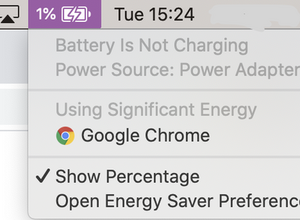
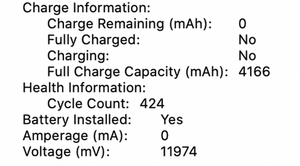
Esta é uma boa pergunta?

 3
3  2
2 
 18
18 
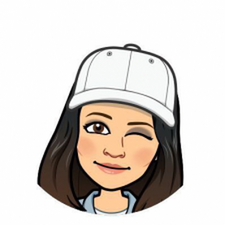

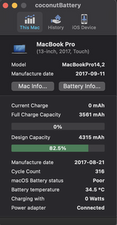



10 comentários
Did you take out the AppleCare+ service contract? If you did Apple owes you a new battery!
por Dan
Ah, I forgot to mention it! Sry Dan and Sophie!
por koppie007
@danj Unfortunately not, I think I only had a 1 year warranty so seems I'll have to pay for it to be fixed at the Apple shop they reopen. Any ideas on what could have damaged the battery so much? The only bad thing I can think of that I've done is leave it on charge too often.
por Sophie
It's not sitting on the charger its the cycles that kills most batteries. That gets into how you use the system, deep discharge and then recycling burns the cycles.
The second issue is the charger and now with USB-C the quality of the cable. Make sure the charger is certified by Apple or an Apple unit and use the Apple power USB-C cable.
por Dan
@danj I'm still using the same cable I got with the Mac and one end of it looks to have turned slightly yellow so I'm thinking it could be one of the causes. Just been on my laptop for a while there and it shut off and restarted suddenly "because of a problem"
por Sophie
Exibir mais 5 comentários