PLEASE HELP! Did I fry my iPad?
I was trying to replace my digitizer when I accidentally scratched the battery, I think I had a battery blocker in but I forgot because I took it in and out a few times. When I tried to test it, nothing came up on the LCD, I'm not certain if it's the battery or lcd but plugging it in does nothing either. Is there a fix or am I screwed? Help!
Esta é uma boa pergunta?

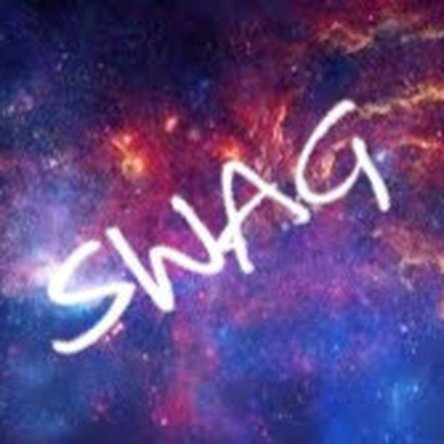
 3
3  2
2  2
2
1 comentário
Oh and I think I cracked the LCD, I see marks that don't go away and when I look at it from an angle it is a blueish green color. &&^&! I have a iPad air 1 but I don't want to sacrifice it to find out it still won't work
por TheSwagGuy5000