@toasterco start with this and let us know what happens.
Quick Check
Symptom
No Power / Dead Unit
• No power
• No image
• No startup chime
• No fan or hard drive spin
• No reset sound from optical drive
• No sleep LED activity
• No light if Caps Lock pressed
• Non-operational
Quick Check
1. Verify AC power presence with MagSafe LED indicating on or charge state.
2. Verify battery status as being at least partly charged, and charging with AC power.
3. Reset SMC.
4. If any of the previous steps have restored power, run Battery Diagnostic Utility.
Deep Dive
1. Isolate peripherals as cause. Disconnect all peripherals and external devices and verify unit starts.
Yes
Suspect peripherals as cause.
Reconnect each one at a time, verifying unit operation as external device is reinstalled.
No
Go to step 2.
2. Reset SMC and verify unit starts. (Alternative hardware SMC reset can be forced by disconnecting for 1 minute AC and battery to remove all system power.) Can system start up after SMC reset?
Yes
Corrupt SMC state preventing power on. Issue resolved with SMC reset.
No
Go to step 3.
3. Will system power up with battery only? Check battery level LED indicator for status of battery charge or battery use error. Inspect battery connector for burn marks or damaged pins if substituting a known-good battery to verify starting on battery.
Yes
System can start up from known-good battery -- user battery possibly at fault or needs to be charged. Continue to verify user battery then AC adapter use and battery charging.
Go to step 4.
No
System will not power using known-good battery only.
Go to step 5
4. User battery may be run down, or not recognized. Verify user battery in a knowngood system is recognized and accepting a charge. Confirm user battery is not consumed nor defective.
Yes
Battery is recognized, charging and health is good. Return to test unit with user battery and AC adapter power. Go to step 6.
No
Replace user battery for not charging or not recognized. User to purchase a replacement battery if consumed.
5. Inspect battery cable connection at logic board and reseat if necessary. Replace cable if found damage or burned. Can the system power on from a charged battery with battery cable inspections or replacement?
Yes
Battery power restored, return to test unit with user battery and AC adapter power.
Go to step 6.
No
Logic board is expected to power on with battery only. Inspect and test power button. Go to step 10.
6. Inspect MagSafe power adapter. Verify AC adapter is correct wattage, compatible with product and works on known-good computer.
Yes
Power adapter is good.
Go to step 7.
No
Release stuck pin or replace adapter due to wire damage, not working or burned pins.
7. Inspect MagSafe port on computer for physical damage, debris or metal fragments attracted to magnetic connector. Is MagSafe connector clean and free from defects?
Yes
Go to step 8.
No
Clean port assembly. Replace MagSafe board if necessary.
8. Verify adapter status LED turns on green then orange indicating power and battery charge in progress. A green LED can indicate a full battery, removal of battery or battery not recognized.
Yes
System starts and has power. MagSafe LED indicates power is flowing to logic board. Verify user battery will also charge. Review battery health to ensure user satisfaction.
No
AC power is down or battery is not charging. Go to step 9.
9. Verify power from adapter is present on logic board. Remove system battery, use AC power only. Reseat or test known-good MagSafe cable to achieve power for logic board.
Yes
Logic board has power adapter energy to start system. MagSafe cable reseat or replacement resolved issue. If still no system power on indications, go to step 10.
No
AC adapter power not going to logic board power supplies. Replace logic board.
10. Verify that the conductive foam gasket placed over the camera cable connector does not short any pins of the logic board connector.
Yes
Reseat foam gasket to prevent any contact with logic board connector pins.
No
Go to step 11.
11. Test and inspect power button on top case. Stuck or open power button or keyboard disconnect can disable power on of system. Does system power on?
If power button does not work, locate Logic Board Power-On Pads (for Mid 2009 or for Mid 2010). Short pads to power up logic board. If power button is stuck, keyboard cable might need to be disconnected first before shorting pads.
Yes
Power button functional, issue resolved. Power button works when keyboard cable is reseated. Power button appears to be stuck, had to remove keyboard cable to power on. Replace top case for stuck power button.
No
No logic board power on when shorting power-on pads. Replace logic board.

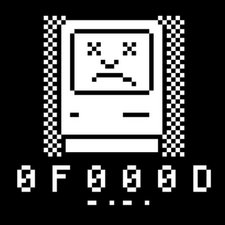

 1,1 mil
1,1 mil  893
893  2,3 mil
2,3 mil 