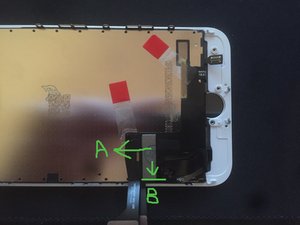Pressure spot on iPhone after screen replacement.
So, there’s this small white dot on my screen after a screen replacement. I’ve been told that it could be to do with the small silver box that sits on the back? It’s not directly flat because the adhesive on my replacement metal plate isn’t great. I only see the spot when the phone is in the frame. When it’s just connected and I test, there’s nothing.
I’ve attached some pictures.


Esta é uma boa pergunta?

 5
5  14
14  1
1