Replaced Broken Screen, but still no display - just white light?
My husband dropped his iPod Touch (32 GB) while working out on treadmill. Smashed screen and digitizer but could still see the LCD home screen and notifications. I replaced it with this http://www.amazon.com/gp/product/B0049PQ... which is a pre-assembled glass/digitizer/chassis bezel. This seemed to go well, but now there is no picture at all. I thought perhaps it needed charging so I plugged it in for several hours - still nothing. When I plug it in, it does "sound" like it's connecting to a charge, and when I plug it into his iTunes account it says it is updating his iPod. Still nothing shows on the iPod screen. NOTE: I did check the LCD connection, and it appears to be properly connected.
UPDATE: Looking closely, I see that under the ribbon connection in the upper left corner of the iPod Touch screen, one of the "teeth" on the connection is missing. I do not know if this is part of the motherboard and/or if this missing tooth basically makes the iPod unfixable. Does anyone have an answer to this? I am waiting for a new LCD screen to arrive. Will this even help? (…or anything else?) Thanks!
Esta é uma boa pergunta?
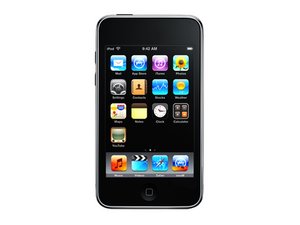
 3
3  4
4 
 20
20 