Home button rapidly clicking after screen replacement
Hey guys. Just fixed a Iphone 7 screen. Normal process of moving over the front camera flex, speaker, lcd heat shield, and home button. Well when I finished it and pressed the home button it starts vibrating rapidly and opens recent apps. Nothing looks torn or bent so I dont know whats wrong. Any suggestions?
Esta é uma boa pergunta?


 6
6  6
6  2
2 

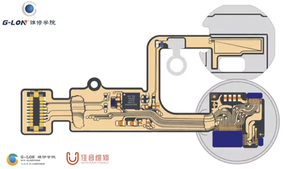




3 comentários
Any update on this issue? I am seeing this issue multiple times on iPhone 7 and 7 Plus. Some of the phones have the issue before I even open them up.
por Jon
I am facing this problem. Replaced 5 lcds , different suppliers also, also checked with genuine refurbished lcd.after that gone to settings -general-home button-there is 3 options.try all.even slow speed as well...no luck at all..
Than removed home button and check gasket (arround home button rubber) and clean.after that installed..
Now once press hard and working few minutes good and after that same problem.
por Sunny cheema
my taptic engine had come loose cuasing the clicking noise, simple fix for me, hopefully the case for others.
por alex whitter