Won't charge or sync
When I picked up my Nano after a year of non-use, the battery was completely dead (the battery did hold a good charge from what I remember before). I plugged my Nano into my computer, and Windows showed a "USB Device was not recognized" bubble. The Nano itself managed to boot up after a few seconds. However the battery bar shows a tiny red sliver rather than a charging sign and the backlight does not come on. As soon as I disconnect, the iPod dies. And trust me, I've tried multiple computers/USB cables/wall chargers.
So there's my symptoms. Any suggestions would be awesome. I'm quite clueless at the moment. It would seem like the battery's dead, since that seems to be common for an iPod at this age. However I don't understand why the iPod can't sync if it's only the battery that's dead. I mean, laptops can function perfectly fine on AC with the battery out.
Esta é uma boa pergunta?
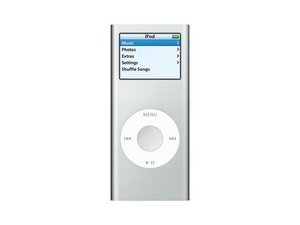

 5
5  4
4  2
2 
1 comentário
min is i will plug it in and it will chanrge but it will not show up on my computer to sync music or anything can you help
por LUCAS BURCHARD