My Game boy game won't load
I'm having trouble with the Gameboy game not loading on my Gameboy Color. it's "Looney tunes "twouble!" ".

this game has gave me trouble in the past but now it won't boot at all whatsoever. now all I get is the Game Boy Color logo and just "®".

I have tested every of your game on your own and it always results with always booting or requiring a bit of coaching to get it booting
Esta é uma boa pergunta?
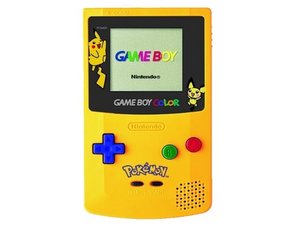
 4
4  2
2 
 1
1 

18 comentários
It may be that 1 of the pins on that connects to the cartridge is bent or something, look inside with a flashlight and see if anything looks amiss
por ETHREAL1
I opened it up and it looks completely fine. Also it's only one game that doesn't work out of about 10 that I have
por Jake Donovan
I open the game but not the game because I can't open the game cuz I don't have the right stuff
por Jake Donovan
I meant Gameboy
por Jake Donovan
It may just be that that game has broken... But do the same thing, look at the pis on the game and see if anything is amiss (you don't have to open it) and if everything looks fine the the only way to find out is to open the game up
por ETHREAL1
Exibir mais 13 comentários