Screen lines stripe when temperature is cold?
hello everybody !!!
my problem is when my AC is on and the temperature is colder my A1502 screen has horizontal lines , i am obliged to open all my applications to make the processor warm and afterward it's okay , i would like to know how to fix it? please

Update (02/29/2016)
Yeah solve the problem at 50% I see the display line screen problem happen when my system is cold I use an app : TG PRO to boost my fan and after 2-3 mins, everything is good and I can use my mac, or I open the app required a lot RAM & processor load after I can use it!!! If someone have a better solution let me known :)
This video gonna help you fix It https://youtu.be/12dVmqLn644
You have to install the Program and go to Fan>Manual>slide it to Right to warm you computer. and he gonna be stop flickering
Esta é uma boa pergunta?

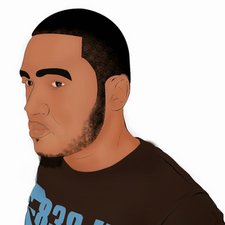
 4
4  1
1 

3 comentários
Is there another solution for that problem meanwhile? I have the exact same issue with my 13” Retina MacBook Pro from Mid 2014. When it’s cold on startup the screen is flickering. After a few minutes it stops.
I mean, is there any solution, to stop that flickering on startup, even when its cold? Except for replacing the display for 350-400€?
por Lukas Altmeier
I have this exact same problem with the exact same model. Did you ever find a solution? I am considering replacing the LCD, but don't want to do it quite yet. Please let me know if you solved it.
por lalazart
The same problem. Please write back if you've solved this/
por mattday92