poor wifi signal after antenna replacement ipad 2
Hi,
I initially replaced my iPad 2 screen and snapped the wifi antenna upon disassembley.
I have recently bought another wifi antenna an fitted it properly. My ipad still wouldnt pick up signal unless I was literally a meter away.
I thought it was a faulty antenna so purchased another.. I have fitted another one and still I cant get a signal unless im a meter away from my router ?
This repair is for a customer so any help would be massively helpful to me :)
Thanks
Esta é uma boa pergunta?
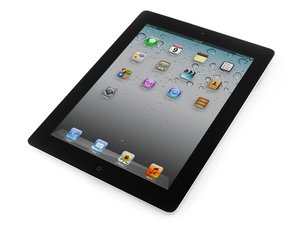
 1
1  1
1 
 42
42 
1 comentário
Sorry I didnt mean to accept that.... Just check wifi module against pics online... Everything is perfect..
I bought these antennas off ebay ? Does it have to be a specific quality ? OEM Standard maybe ?
Has my IC chip gone ?
por Nath Pelling