leematheruk, check first on what Apple suggest, watch for the blinking sequence :"short, short, short-->The display is detecting wrong video format or an unsupported resolution.
Verify that your equipment is compatible and restart the computer. If the issue continues, reset the PRAM.
short, long, short -->Make sure you are using the correct power adapter with the display. This alert will only appear on displays built in 2004 or later which require an external power adapter.
short, short, long -->The display is detecting a backlight error. Check your display's power connections and restart the computer. If the problem continues, contact Apple or an Apple Authorized Service Provider. this of course could be caused by failed components on the LCD circuit board. You will have to open it up and take a look at the board, check for burned/broken components. Hope this helps, good luck.
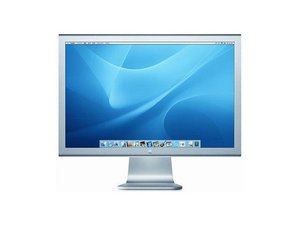
 1
1  2
2 
 1
1 
